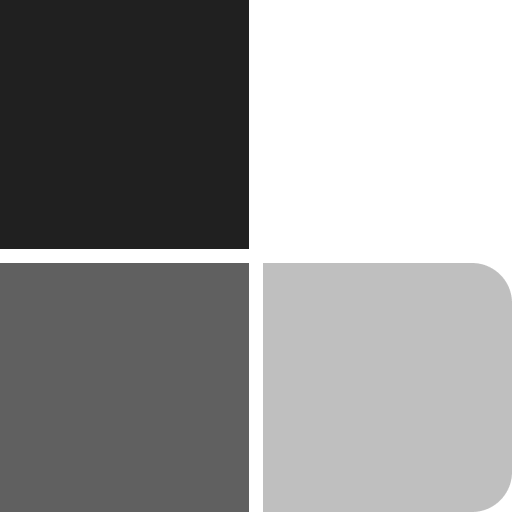Dynamic Editor Plugin Icons!
Here’s a fun thing you can do to make your editor plugin icons a little more dynamic. If you monitor the visibility status of your plugin sidebar then you can specify a different icon depending on when it’s currently open or closed. Register your editor plugin in the usual way with registerPlugin function, and then …